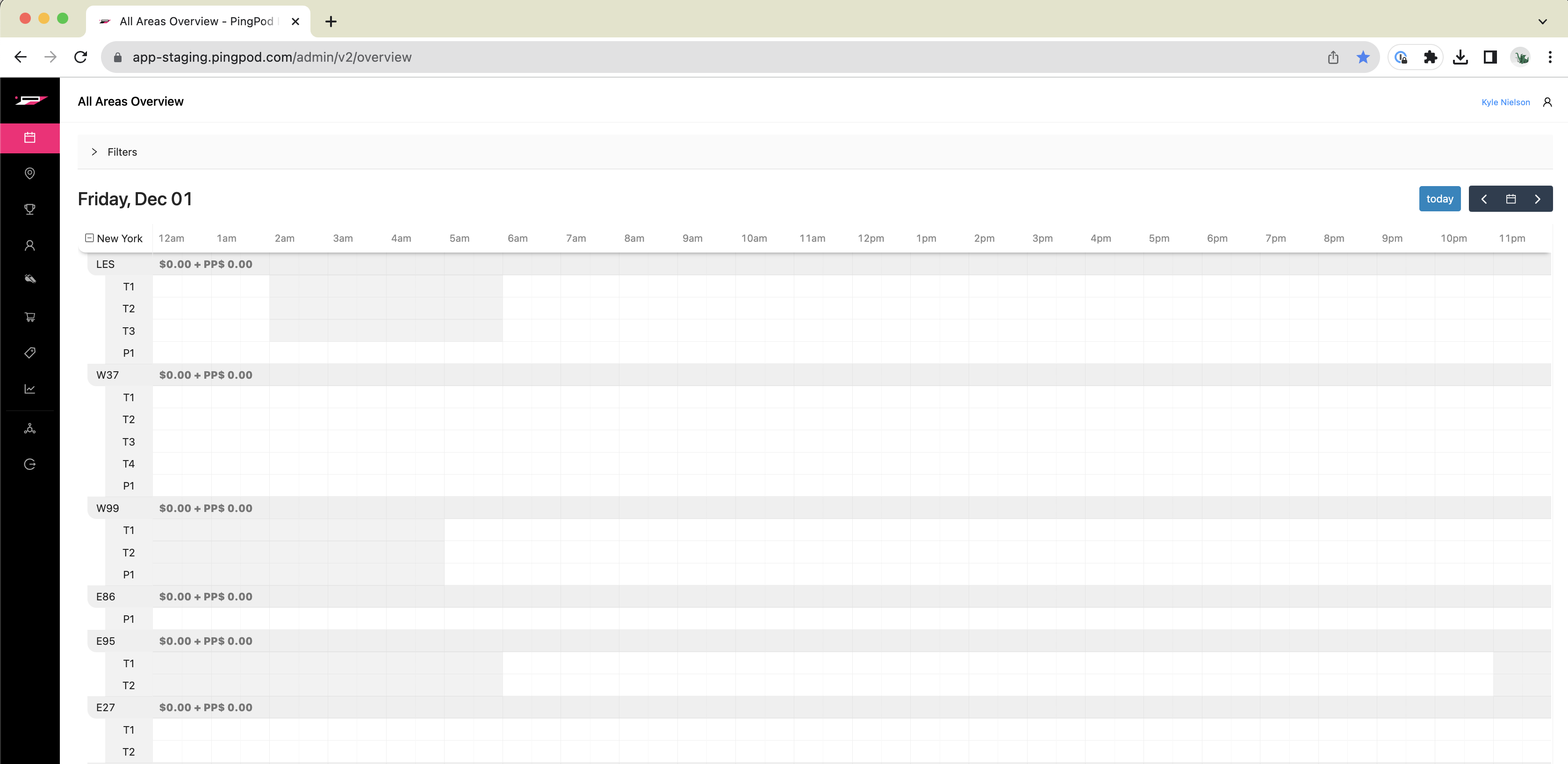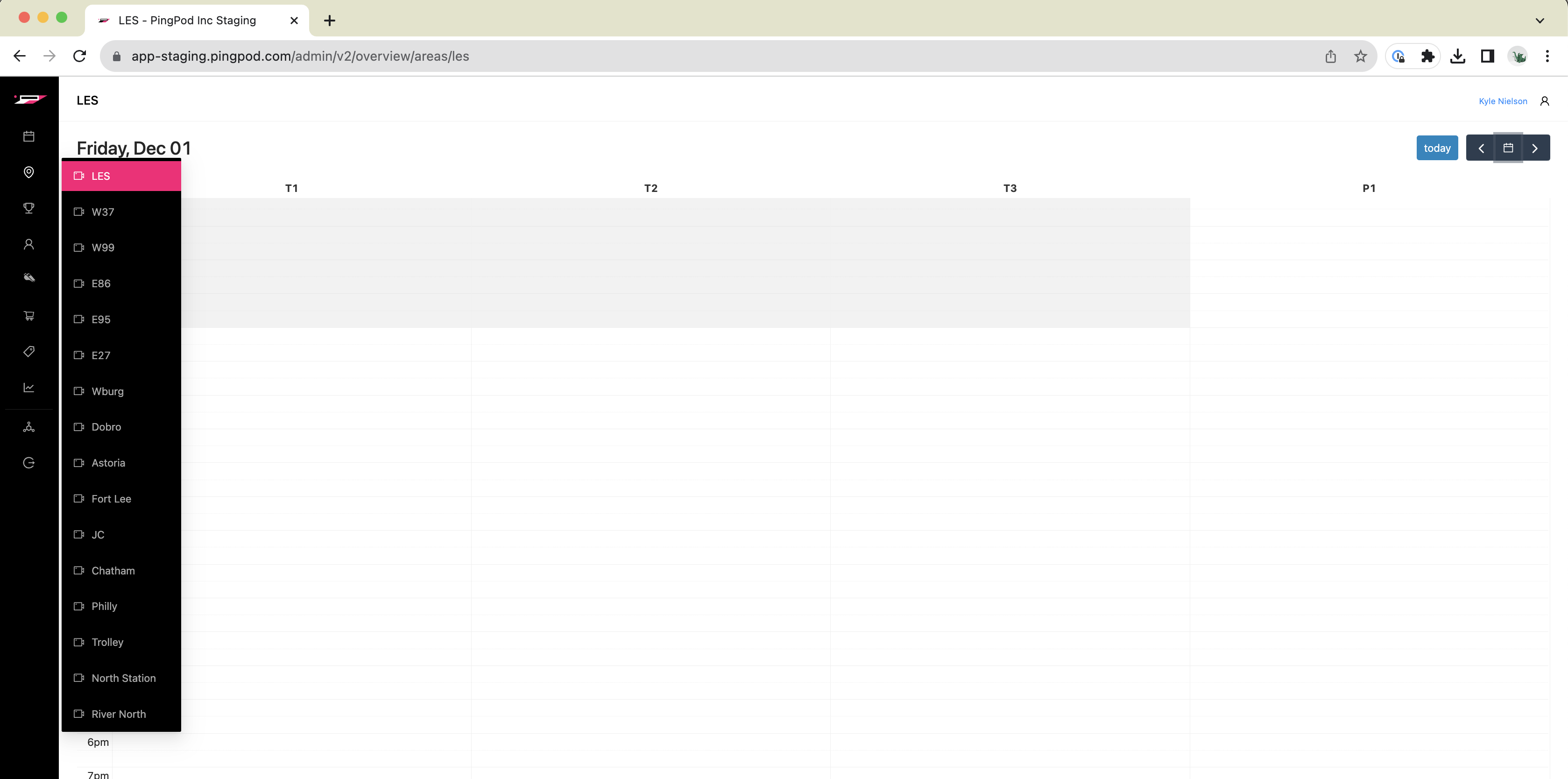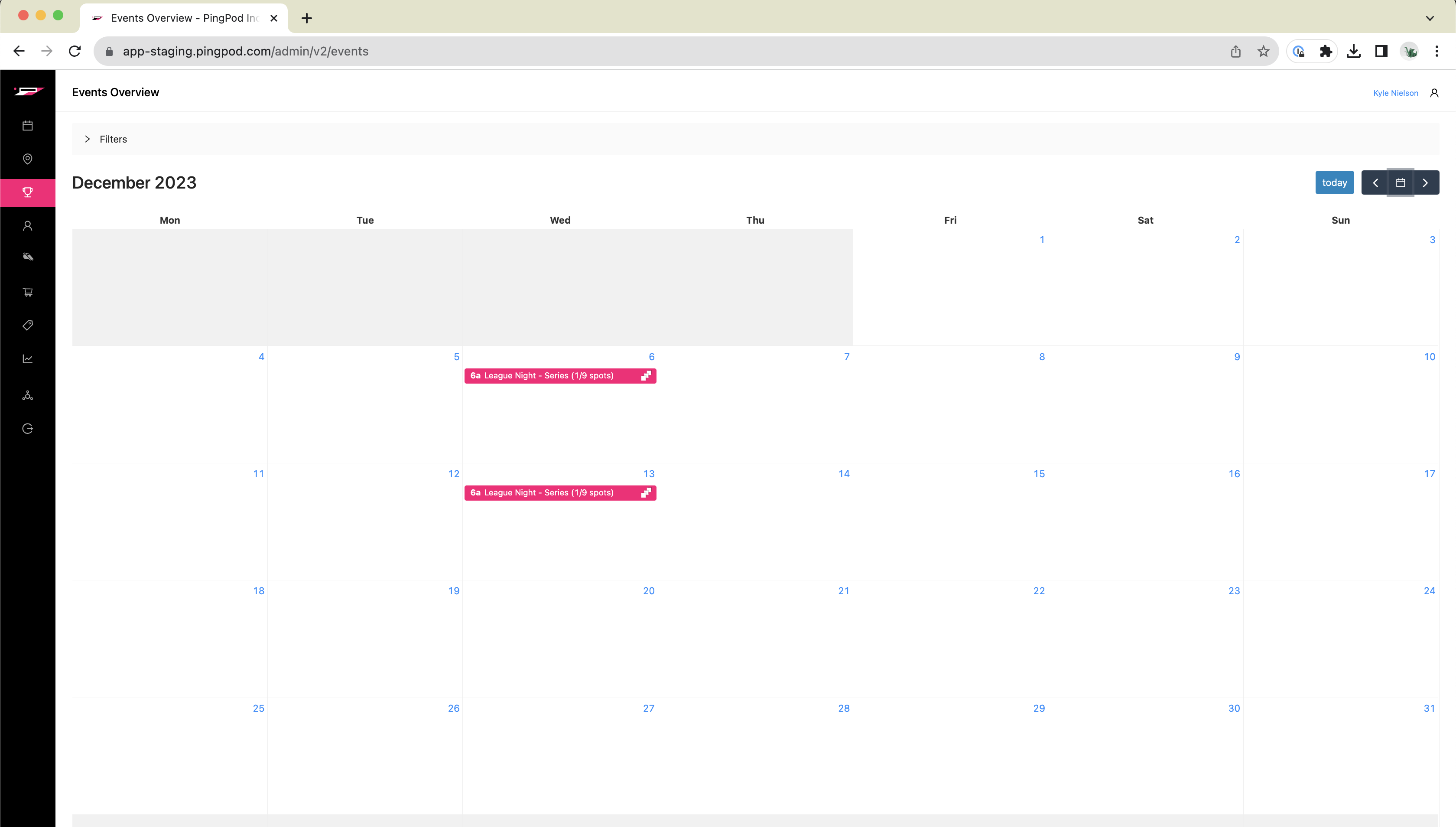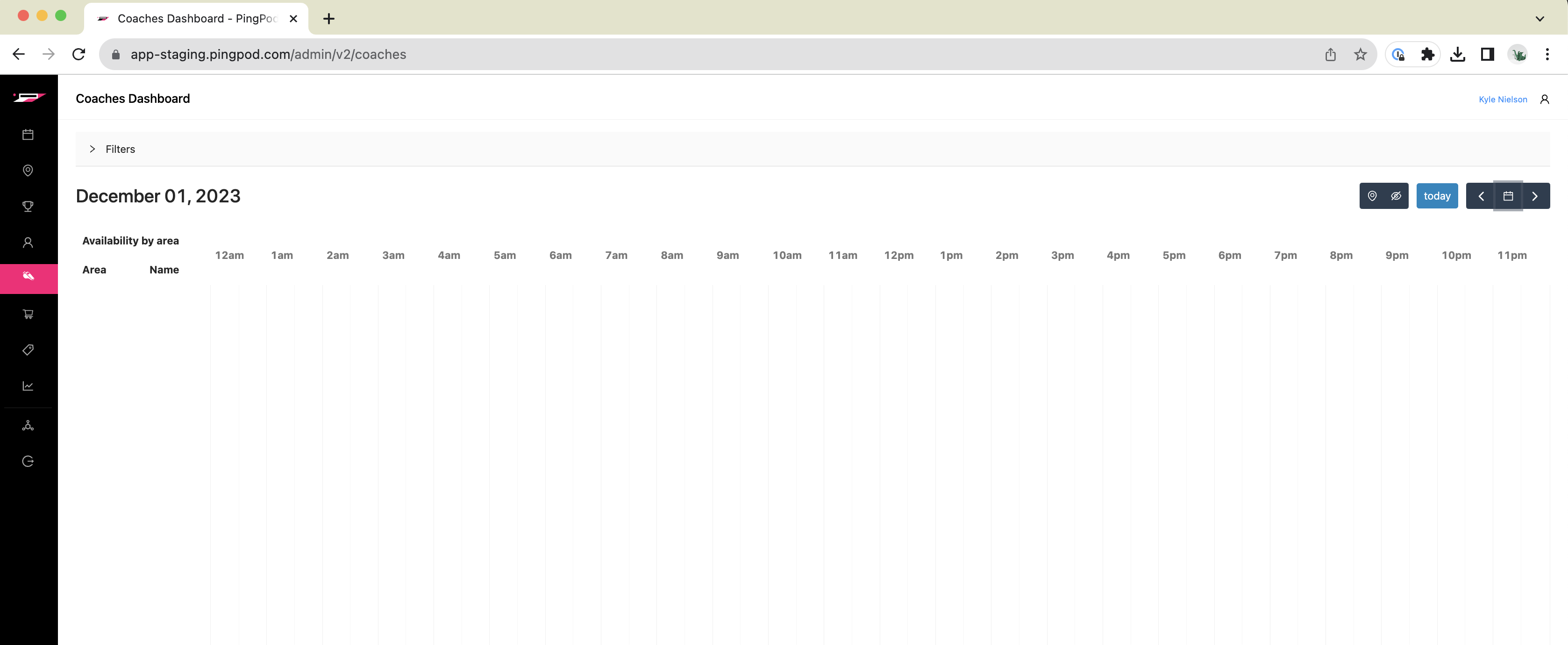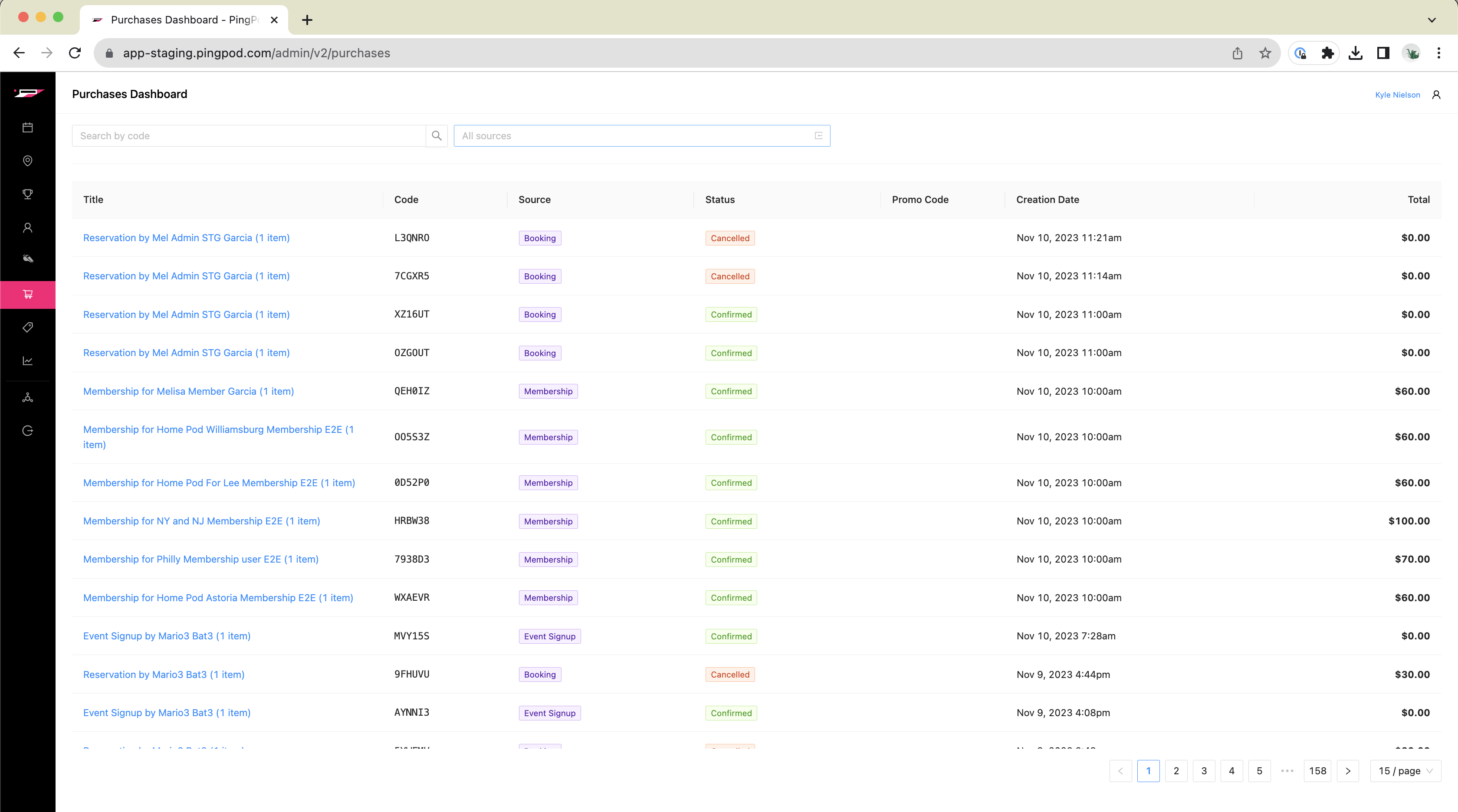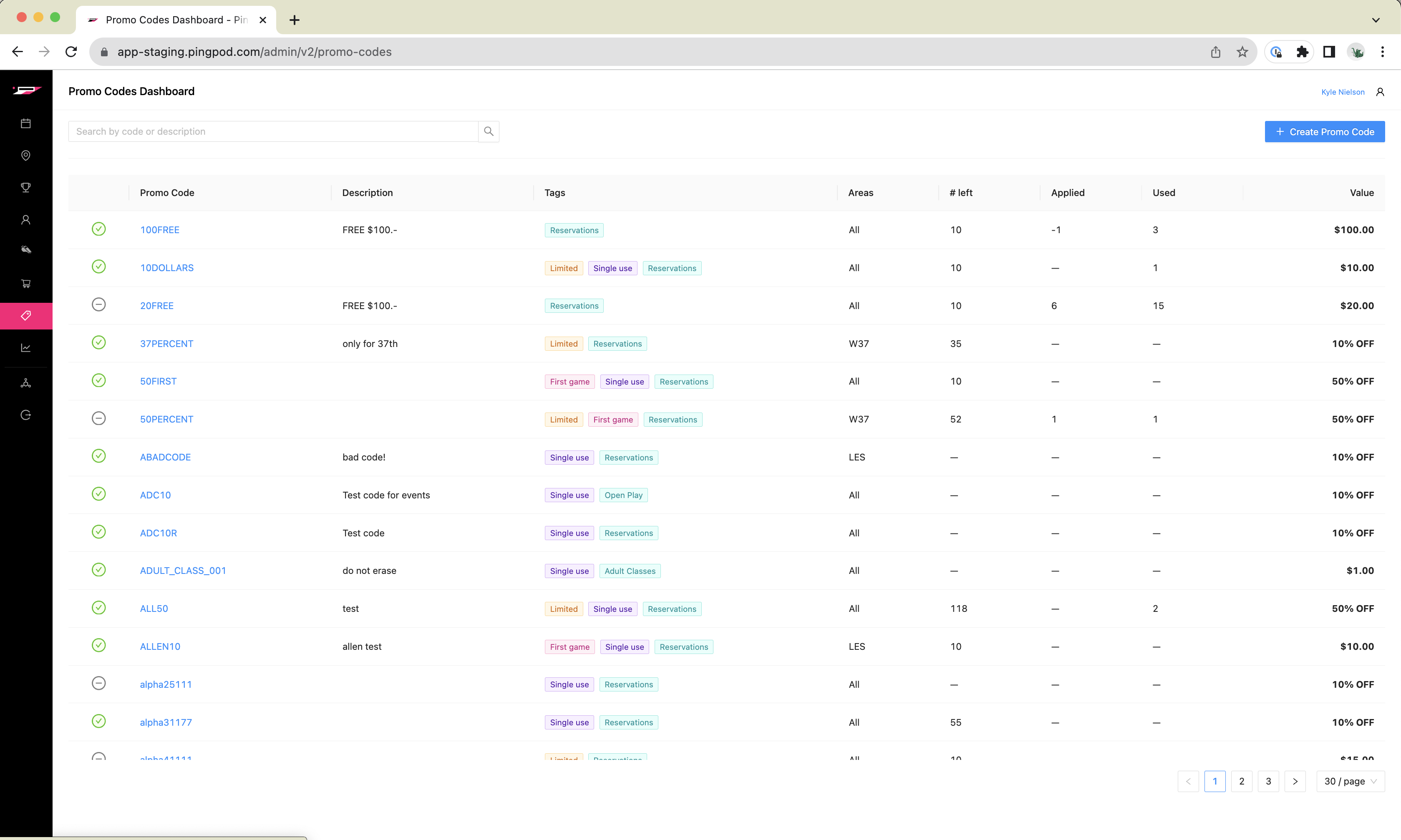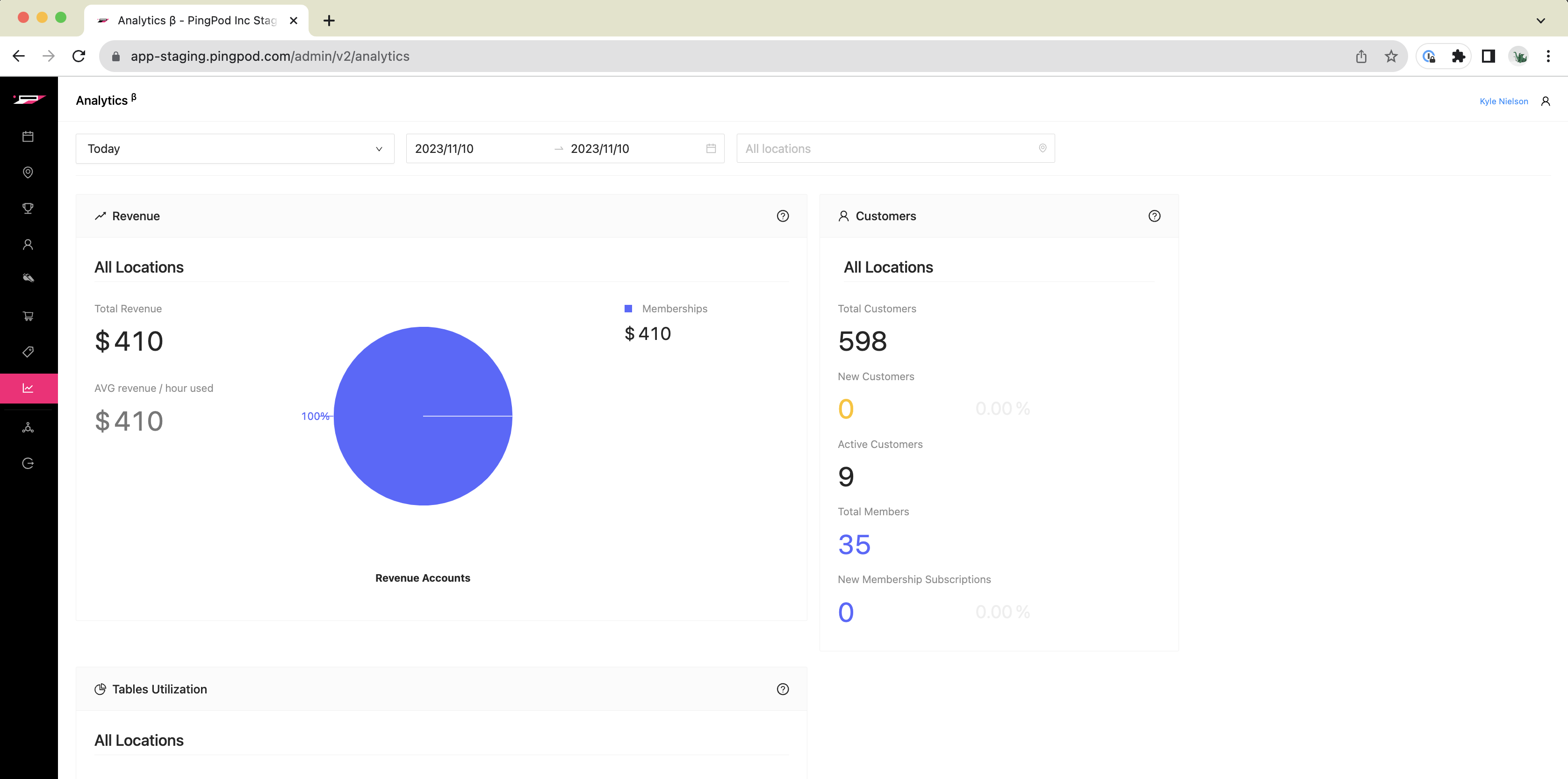Understanding the Admin Dashboard
Edited
Welcome to the Admin Dashboard!
The far left panel (black) is your navigation bar to different pages in PodPlay. From this panel, you can navigate to:
The Unique Location Page is where you can review a calendar day view of the tables/courts at that specific location.
The Events Page shows a calendar month view of the various Events running at all locations.
The Customer Page holds a list of all your Customer Accounts.
The Coaches Page contains a list of Coach profiles and their availability filtered by date.
The Purchases Page lists all Customers’ purchases for Reservations, Events, Memberships, and more.
The Promo Codes Page lists the current Promo Codes available.
The Analytics Page holds Customer data you can filter by date range.
Admin
Dashboard
Overview