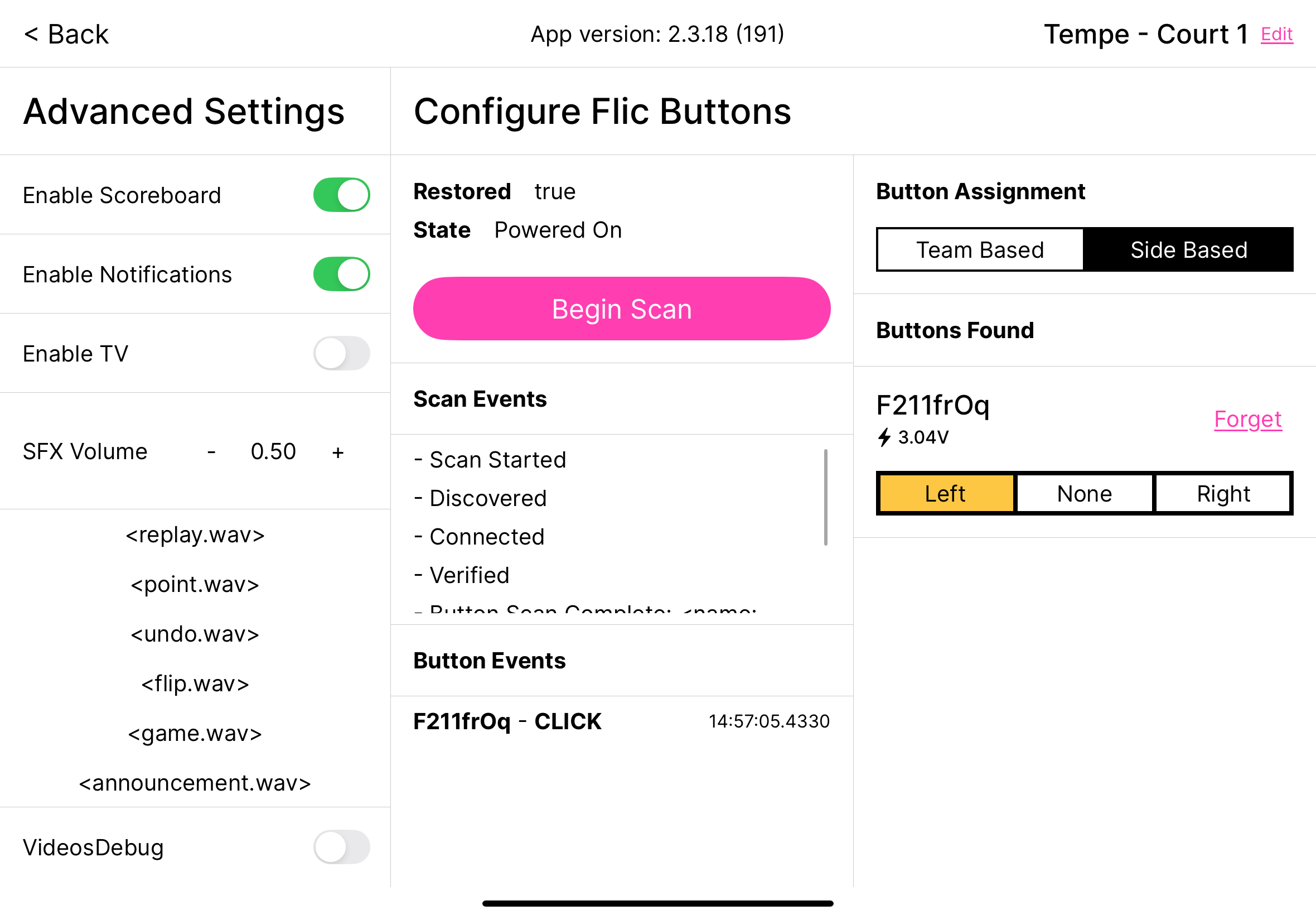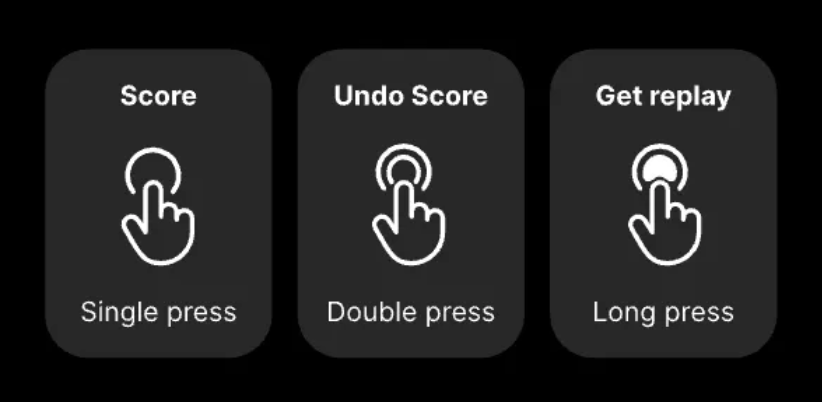Pairing Play Buttons with the Kiosks
The Play buttons are used to keep score and capture replays and they will be located on the PodPlay-labeled Plaques.
Each pair of Play buttons is configured to a specific court (two Play buttons per court, one for each side or team). If a Play button's battery dies or loses its sync with the Kiosk (iPad), the battery must be replaced, or the button itself will need to be repaired.
To pair the Play Button with a court:
Walk up to the kiosk for the court you wish to sync a Play button to
Hold your finger down on your Club's logo which will bring up the settings
Click on the Advanced Settings option
Click on “Side Based” the right side under Button Assignment
If you're using the Playbands, choose "Team Based"
Click the Begin Scan button (picture below for reference)
Hold down the Play button until you notice the name of the Play button under the Button Events section
Notice how the name for the Play button is a series of letters and numbers like “F211frOq - CLICK”
Choose the “Left” or “Right” side of the court in the section labeled “Buttons Found”
Repeat steps 5 - 7 for the second Play button
Once both Play buttons are paired with the court’s kiosk, exit the system settings and go back into the PodPlay app, then take the Play buttons to their respective side of the court.
Now your Play buttons are paired to each side of the Court and you can test their ability to function
First, you will need to have an Event or Reservation booked, then try clicking the Play buttons to score points, deduct points, and capture Replays
NOTE: Play buttons have designated courts and cannot be used on a different court than the one it has synced to.