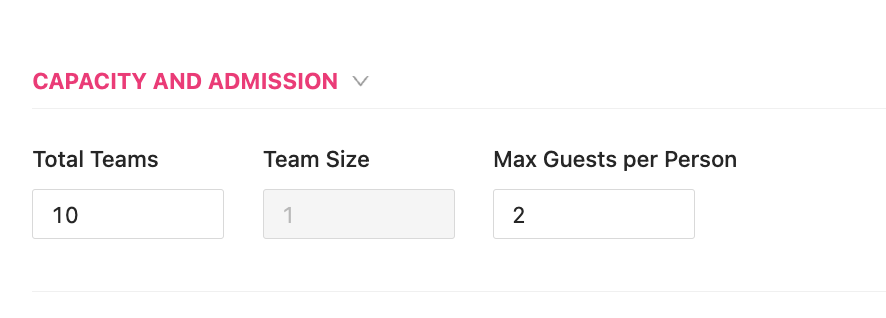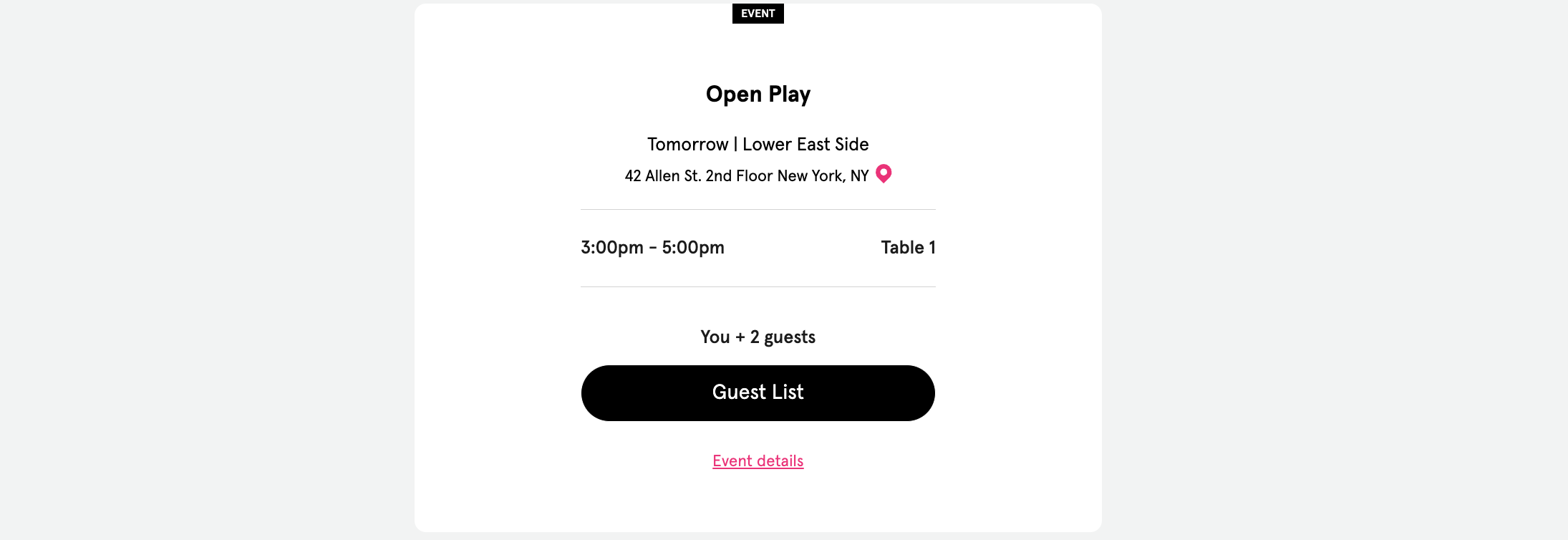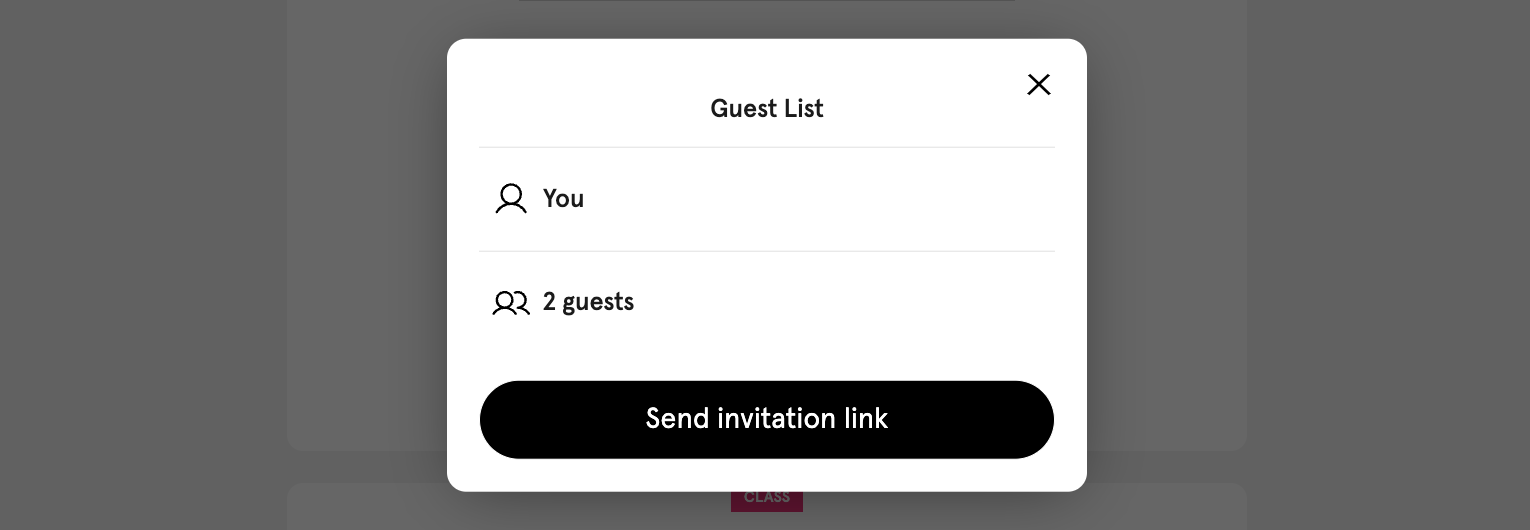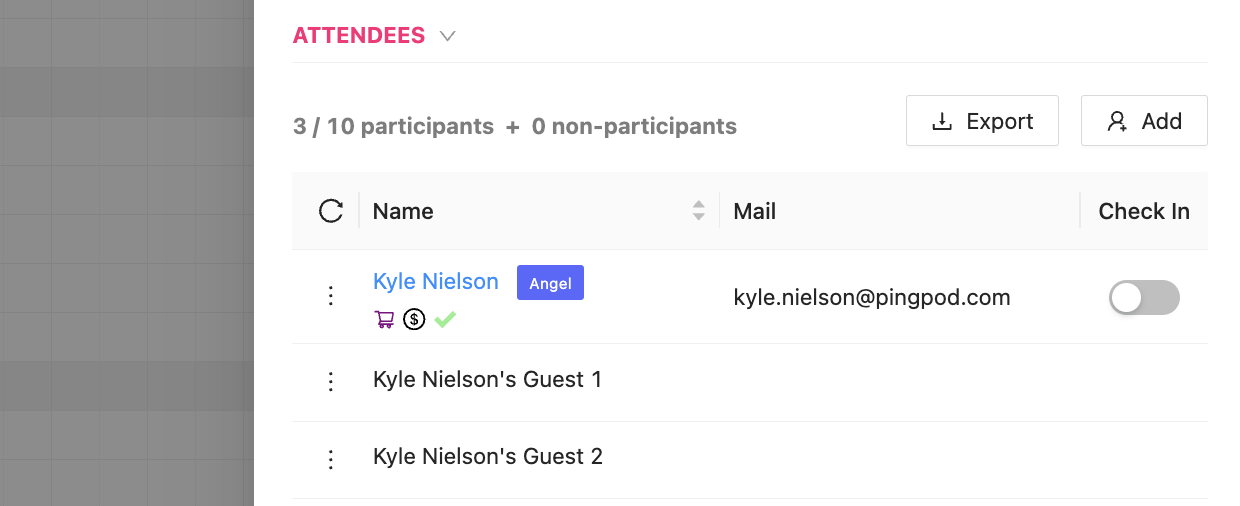How to use a Guest Pass for Events
When creating an Event, an Admin can allow Customers to join the Event and pay for another Customer’s spot. The system refers to these as Guests.
To allow Customers to pay for their spot in an Event, and pay for a friend, an Admin will:
Create an Event
Choose the quantity of total Customers that can sign up for the Event (labeled Total Teams)
Choose the limit of how many Guests a Customer can also pay for (labeled Max Guests per Person)
If an Event has a capacity for 10 Customers, and each Customer can bring a maximum of two Guests, the Customer will be able to purchase three spots in the Event.
Here is a video showing what the Customer experience looks like:
If a Customer pays for their spot in an Event, and for the spot of other Customers (Guests), the Customer can then invite their friends to the Event (which they already paid for) through the Reservation tab of the App
For an Admin looking at an Event where Customers can bring Guests, the Admin will see a Customer has purchased spots for other Customers.
Once the Customer’s friends have accepted an invitation, their names will populate into the Attendee list.
An Admin has the ability to click on the three dots to the left of the Guest's stand-in name and assign the Guest for the Customer, though it is always suggested to have the Customer invite their Guests from the front-end of the App.
If a Customer has a Guest Play Pass, their pass will automatically apply and the Customer will not need to pay for the Guest's spot.