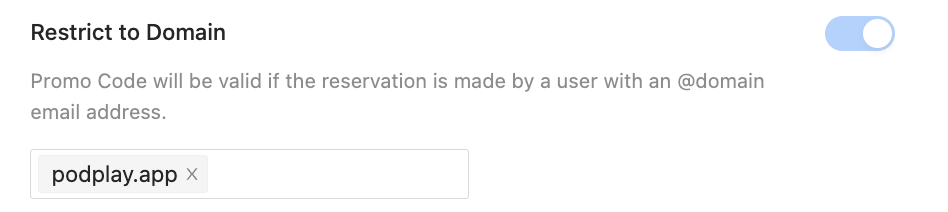Domain Restricted Promo Codes
An Admin can create a Promo Code that can only be used by Customers with a specific domain address
When an Admin leverages the “Restrict to Domain” setting in the Promo Code, Customers Accounts that have the associated email address not equal to the Restricted Domain will be unable to use this Promo Code
When creating a Promo Code that is Domain Restricted, you do not need to add the ampersand sign (@)
Here is a picture showing how to enter the domain PodPlay.app into the Promo Code setting “Restrict to Domain”
Note: if the Club partners with a business and offers a Domain Restricted Promo Code, any employees of that business who already have Accounts in the system, with their personal email addresses, will not be able to use this Promo Code
If a Customer who already has an Account wants to use a Domain Restricted Promo Code, they will need to ask the Club Admin to charge the email address in their Account