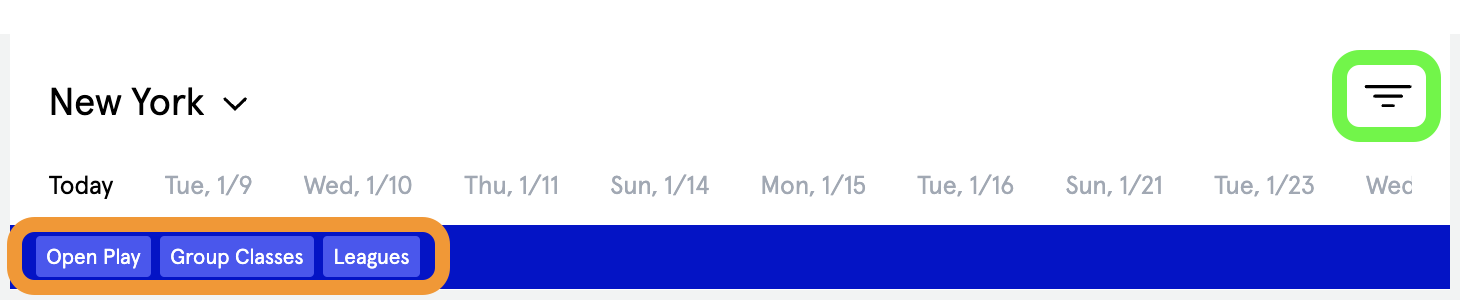How does a Customer sign up for an Event?
Edited
Customers can review all of the currently active Events inside of their App, under the Programs/Community tab.
The Customer is able to filter the Events as they prefer, and can sign up for any Event if there are slots open, or sign up for the Waitlist if the Event is full.
Filtering Events can occur through
Quick Filters, which are circled in orange, or
Advanced Filters, which is circled in green
This view shows a basic booking flow for a Customer seeking to find an Event, filtering for different types of Events, selecting an Event, and signing up:
Sign-up
Event
Customer