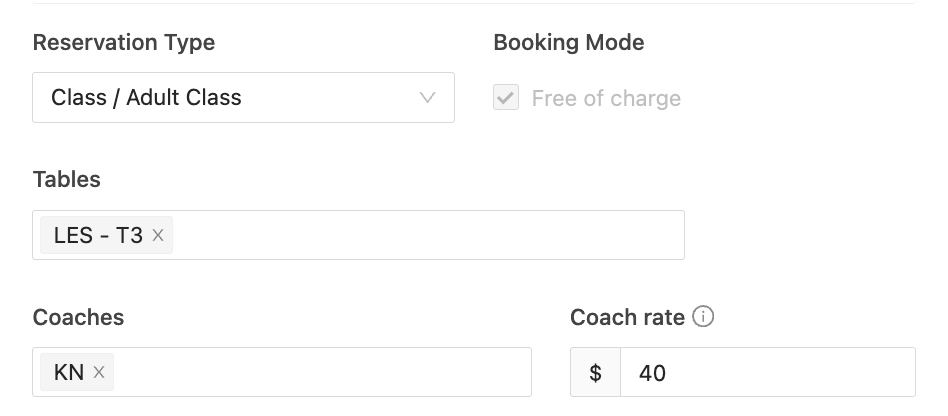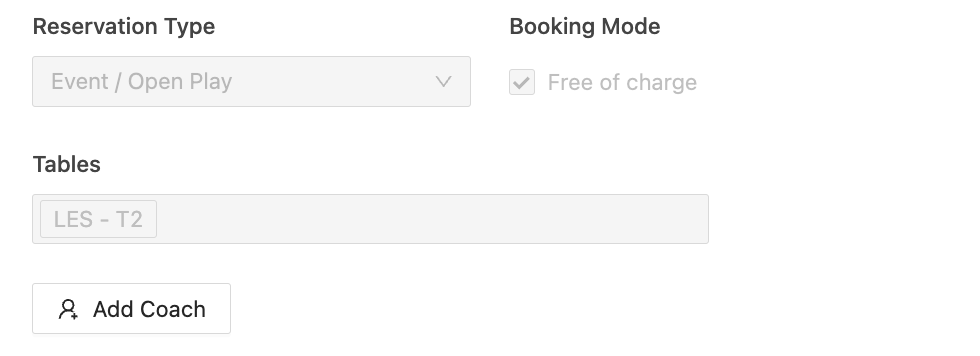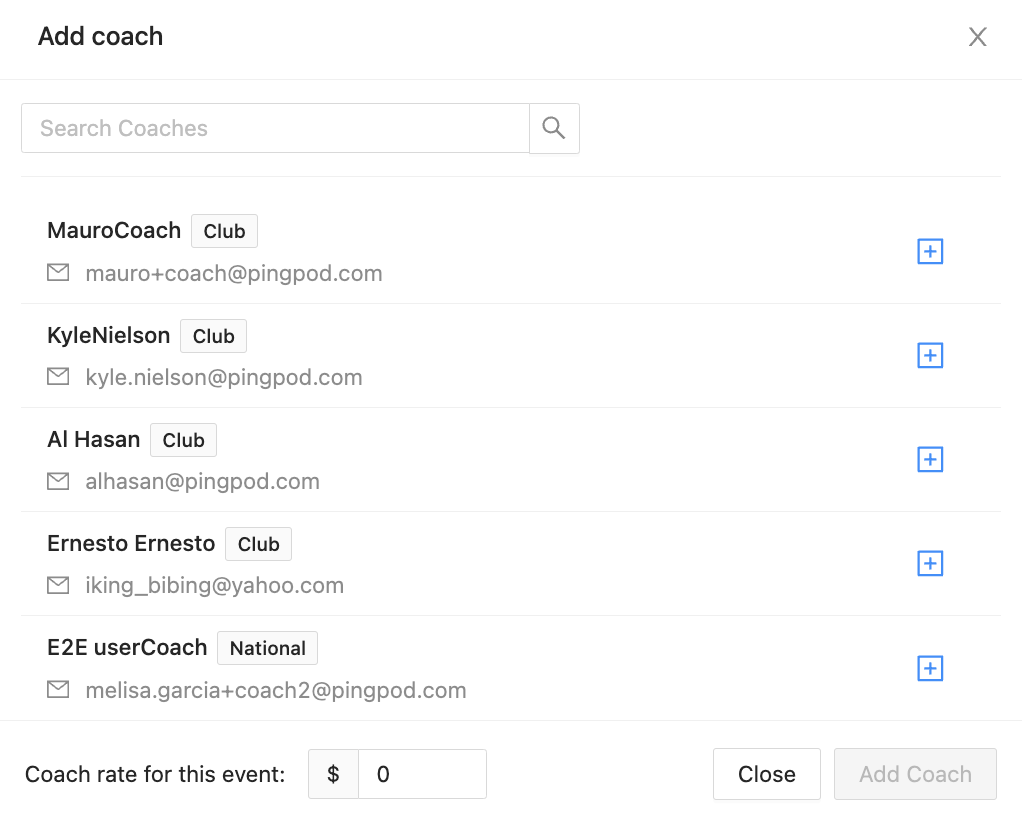How does the Coach/Club split work for an Event?
When a Coach works an Event, the rate set in the Event settings is how much the Coach will receive. The Coach/Club split for working an Event is not the same as the Coach/Club split for a Reservation.
In a Reservation, the Coach/Club split is based on the hard-coded percentage or dollar amount the Club specified during the Onboarding process.
In an Event, the Coach/Club split is not applicable, and the Coach will receive the rate entered into the system during the Event creation.
If the Event type is a Class or Clinic, an Admin will see an option for a Coach rate during the Event creation, like in the picture here:
If the Event type is an Open Play, Tournament, League, or Party, an Admin will not see an option for a Coach rate during the Event creation.
Once the Event is published, the Admin can click back into the Event and will see a button to Add Coach near the top of the Event Overview tab.
Once this button is clicked, a pop-up window will appear where the Admin can choose which Coach to add to the Event and set their rate at the bottom.
Below is a video example of an Admin creating an Event and adding a Coach after the Event is published:
Note for PodPlay's International Clients: Coaches are not paid through the PodPlay system if the Club is located outside of the U.S. The reason for this is that paying a Coach through the system would require a cross-border transfer, resulting in a currency exchange. Coaches at Clubs located outside of the U.S. should still be added properly to all Events and Coaching lessons, then the Club pays the Coach outside of the system. Clubs can easily manage how much a Coach needs to be paid using the Export button on the Coach page in the Dashboard. Data included inside the exported CSV includes:
A list of all private lessons, clinics, and other activities each Coach taught
How much money was listed on the Coach's rate during each lesson, clinic, or event
This CSV provides a clear, organized summary of Coach compensation.