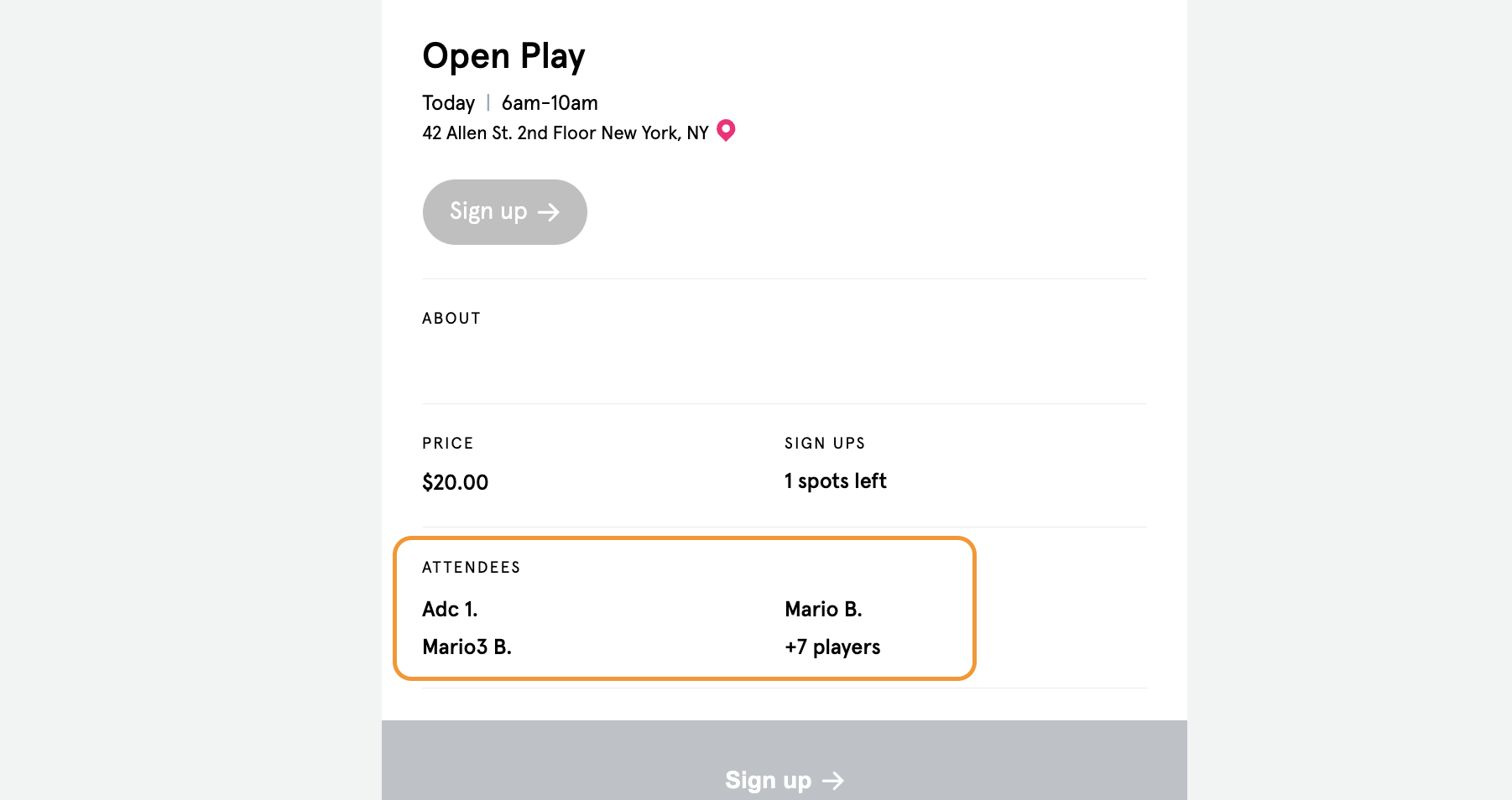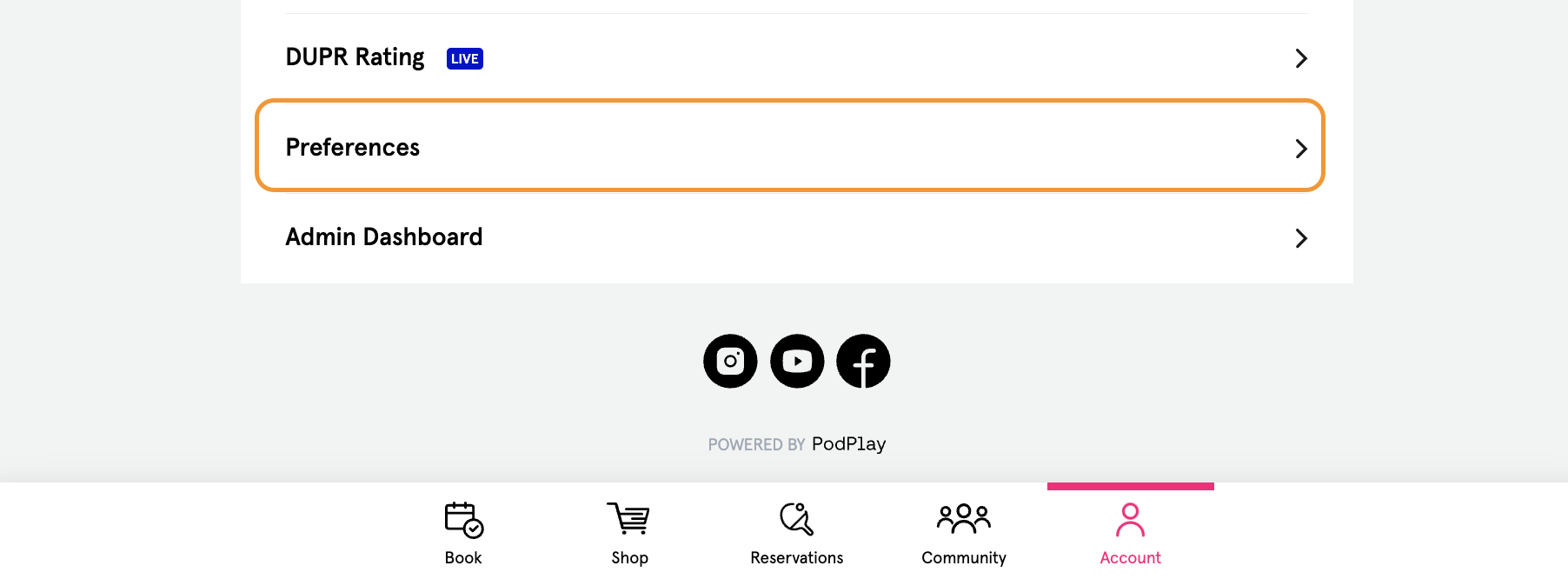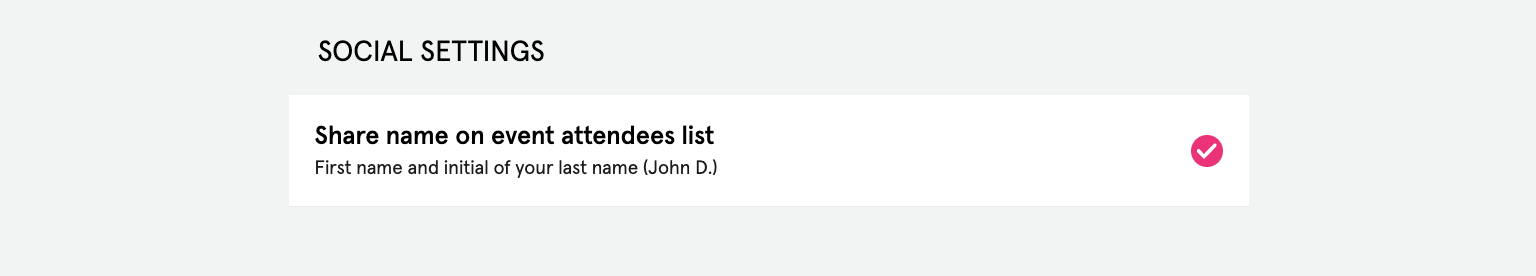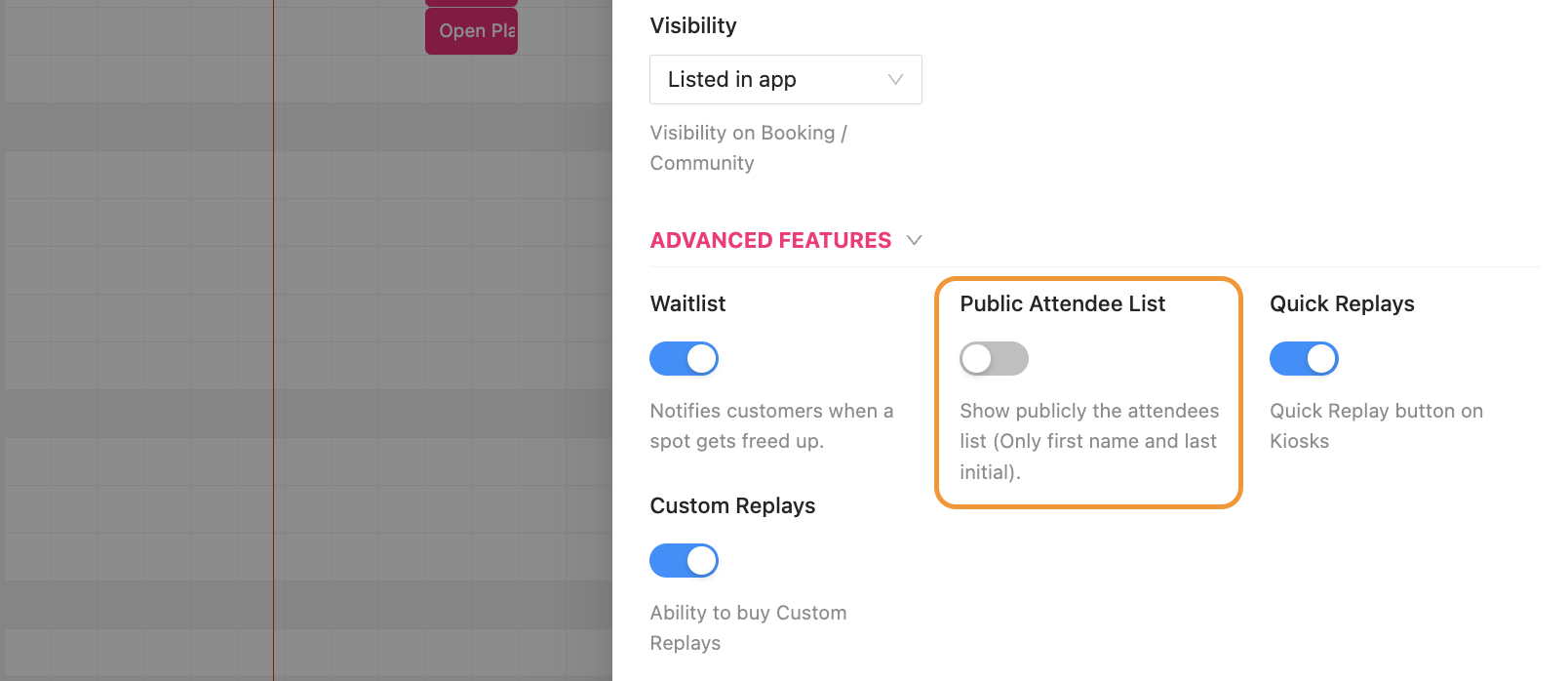Names on Events
For all Events, the names of the Customers who are participating will show up at the bottom of the Event page in the App in a section labeled Attendees
If a Customer does not want to have their first name and first letter of their last name visible, they can do so in the Preference button of the Account tab in the App.
Once a Customer clicks into the Preferences button, their Social Settings will become visible. The Customer can turn off their Social Settings anytime they wish.
When a Customer turns this off, their unique name will not be visible, though it will show on the Event that “X amount of players” are in the Event.
An Admin also has the ability to turn off Names on Events for any particular Event they would not want Customer names to show up on.
For an Admin to turn off Names on Events, they would flip off the Public Attendee List toggle, which is available in the Advanced Features section of the Event Settings.