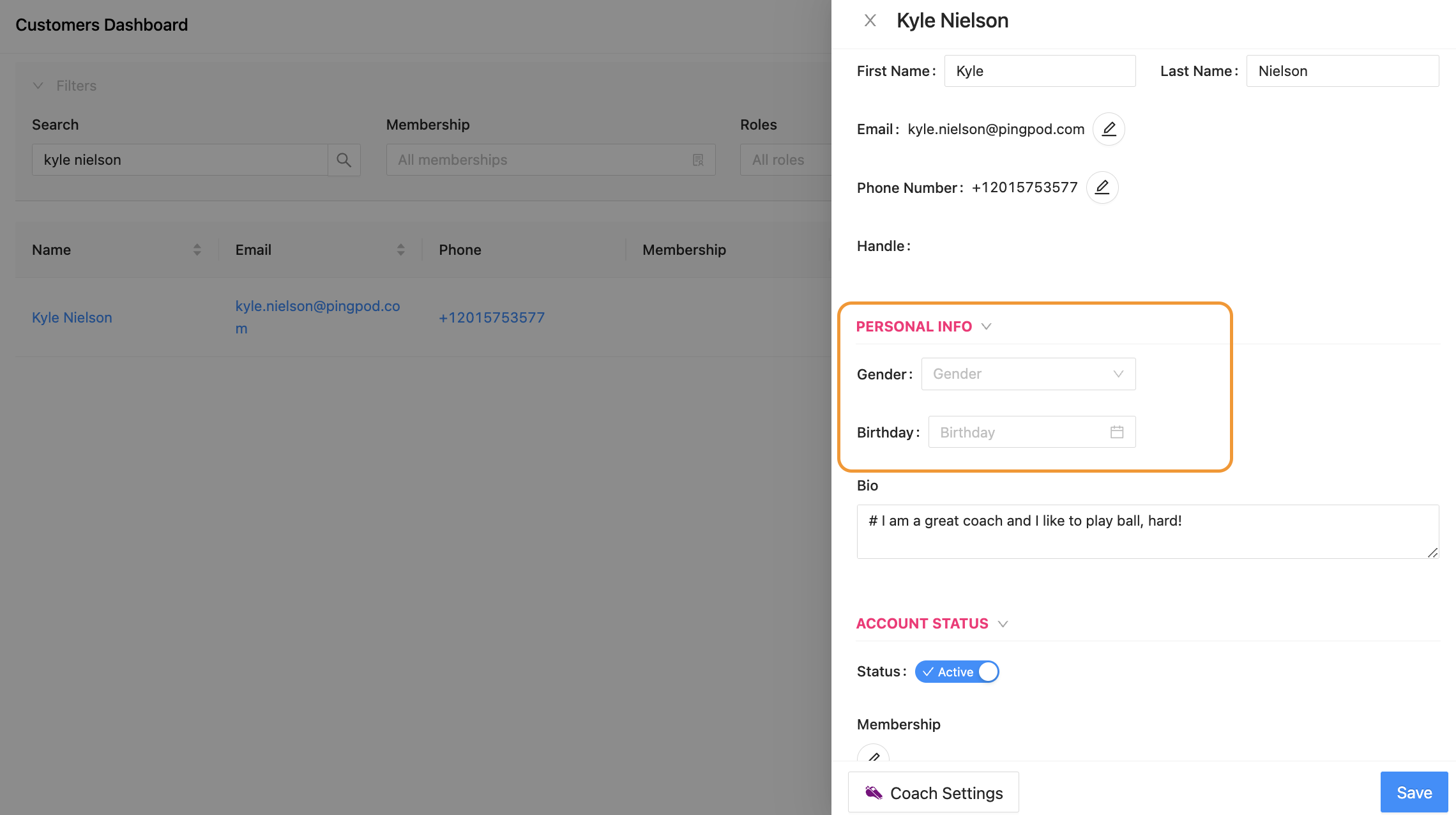Where to view a Customer’s Birthday or Gender
Edited
If the Customer has entered in their Birthday and Gender, this information is available for an Admin to review inside of the Customer’s Account
For an Admin to view this data, they will:
Navigate to the Customer page of the Dashboard
Search for the specific Customer
Open their profile
Scroll down and open the Personal Info drawer
View the Customer’s information
View Customer's Birthday
View Customer's Gender
Personal Customer Information