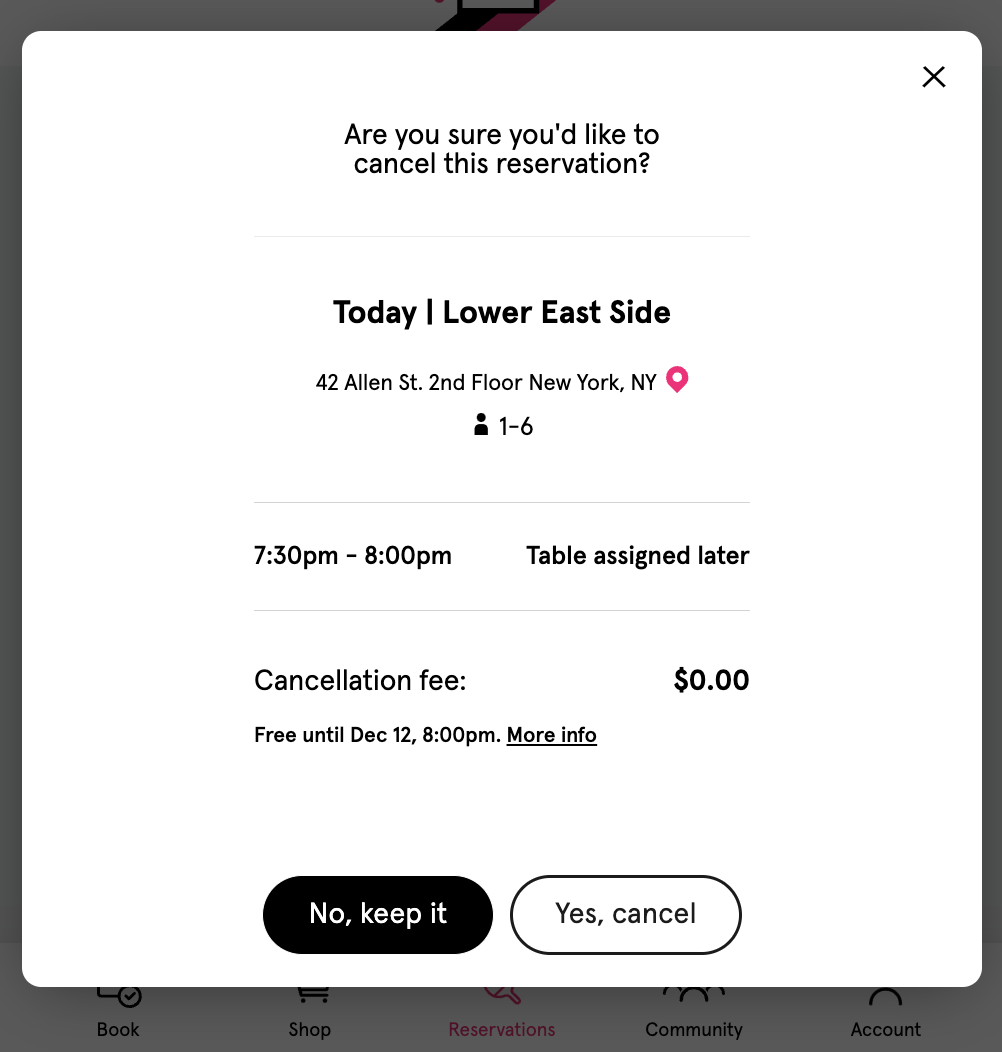Can a Customer cancel their Reservation?
Yes! Customers can cancel their Reservation or participation in an Event if they change their mind about attending.
It’s important to note that when building your Club’s Environment, the Club’s project manager must share a Cancellation Policy with the PodPlay Customer Success Manager (CSM). This Cancellation Policy means there is a possible charge for each Customer when they Cancel a Reservation or participation in an Event.
Depending on the Cancellation Policy your Club has implemented, different things will happen:
When a Customer books a Reservation or joins an Event by mistake, there is a 10-minute grace period where they can cancel for free. This 10-minute grace period is independent of any Club Cancellation Policy.
If a Customer wants to cancel something they signed up for, they can
Navigate to the Reservation tab of their App
Click Cancel reservation on the specific Reservation or Event they no long wish to attend
Click the button labeled Yes, cancel
For all Cancelations, there is a pop-up window
When a Customer cancels their Reservation, they will see this pop-up:
When a Customer cancels their participation in an Event, they will
Navigate to their Reservation tab of the App
Click into the Event they signed up for by clicking on the link labeled Event details
Click the link at the bottom called Cancel reservation
Notice the pop-up window, which states the Cancellation fee, should there be any
And suppose your Club has a Cancellation Policy that offers a 10-minute grace period. In that case, it’s important to note that this 10-minute grace period does not apply to Reservations or Events that start within 40 minutes.
This means that if a Customer books a Reservation or joins an Event that is starting in 20 minutes, if they go to cancel their Reservation or Event participation, they will be charged the standard fee as per your Club’s Cancellation Policy.
To learn more, read this article on Cancellation Policy.