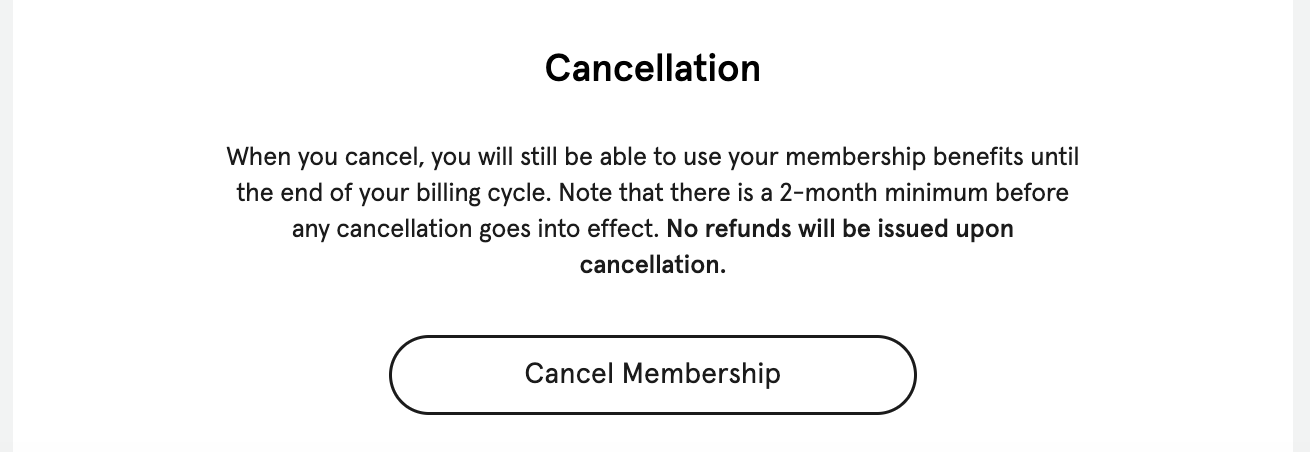Cancel a Membership
The default setting for canceling a Customer who wants to cancel their Membership is that they will need to contact the Club via email to request the cancellation. For a Customer to cancel their Membership, they can click on the “Cancel Membership” button at the bottom of the Membership page in the App, and a pop-up will appear telling them to contact the Club to cancel the Membership.
For an Admin wants to cancel a Customer’s membership, they will:
Navigate to the Customer page of the Dashboard
Search for the Customer in question
Click into the Customer’s Profile
Scroll down to the Membership in the Overview tab of the side panel
Click on the blue Membership flag to edit the Membership
Notice a new Membership side panel pops up
Click on Cancel
The Membership will remain active until the end of the Customer’s subscription. To learn more, read about Membership Commitment and Notice.
NOTE: If your Club is located in California, local and state regulations require your environment to allow Customers to cancel their Membership with the click of a button. To learn more, read the Click-to-Cancel Button article.
This rule WILL AUTOMATICALLY APPLY to the Customer’s cancellation of any Membership subscription if your Club is located in the state of California.
Below is a video showing how Admins can cancel a Membership.